Mac OS X Lion shipped by Apple with promise of having 250 new apps. For some apps Apple really did great job! Problems which common Mac users widely faced with previous versions of OS X was – unpredictability of Mac. To answer this, Apple this time provided – Mac Recovery partition, a partition which is present in the same drive with OS X Lion. It includes the tools that users may need to reinstall Lion, disk repair or restore from a Time Machine backup.
Problem with recovery partition is that it is present in the same drive where OS X Lion is present and if in case that drive get corrupted, recovery partition will also go inaccessible. However, some third party solutions are present such scenario but here is an official solution presented by Apple itself called- Recovery Disk Assistant!
Apple announced recovery disk assistant saying: “The Lion Recovery Disk Assistant lets you create Lion Recovery on an external drive that has all of the same capabilities as the built-in Lion Recovery: reinstall Lion, repair the disk using Disk Utility, restore from a Time Machine backup, or browse the web with Safari”. The idea behind facilitating the OS X Lion with disk assistant is to minimize unpredictability of Mac. Now Mac user can rely on their Mac that they can access data anytime when they needed even if Mac refuses to boot from its own HD.
Requirement for Recovery Disk Assistant:
Problem with recovery partition is that it is present in the same drive where OS X Lion is present and if in case that drive get corrupted, recovery partition will also go inaccessible. However, some third party solutions are present such scenario but here is an official solution presented by Apple itself called- Recovery Disk Assistant!
Apple announced recovery disk assistant saying: “The Lion Recovery Disk Assistant lets you create Lion Recovery on an external drive that has all of the same capabilities as the built-in Lion Recovery: reinstall Lion, repair the disk using Disk Utility, restore from a Time Machine backup, or browse the web with Safari”. The idea behind facilitating the OS X Lion with disk assistant is to minimize unpredictability of Mac. Now Mac user can rely on their Mac that they can access data anytime when they needed even if Mac refuses to boot from its own HD.
Requirement for Recovery Disk Assistant:
- A Mac running OS X Lion with an existing Recovery HD
- An external USB hard drive or thumb drive with at least 1GB of free space
** Make sure the external drive you are using for disk assistant will be wiped out!!
How to Create Recovery Disk Assistant:
To create recovery disk assistant download 1 MB disk assistant application from Apple support site (not from Mac App Store). Here are steps of creating recovery disk assistant:
Step 1: Download Application: Download recovery disk assistant from http://support.apple.com/kb/dl1433
* Version: 1.0 How to Create Recovery Disk Assistant:
To create recovery disk assistant download 1 MB disk assistant application from Apple support site (not from Mac App Store). Here are steps of creating recovery disk assistant:
Step 1: Download Application: Download recovery disk assistant from http://support.apple.com/kb/dl1433
* Download ID: DL1433
* File Size: 1.07 MB
and just open it.
and just open it.
Read the terms and condition & click “Agree”
Step 3: Welcome to Recovery Disk Assistant:
Welcome screen of disk assistance saying:”Recovery disk creates disk that you can use to recovery your OS X Lion
Step 4: Copying & Verifying the Disk: To create disk assistant, it will first copy the files block by block and then verify the same
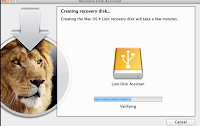
 Finally, Recovery disk assistant is successfully created. Now to use this you need to restart your Mac holding “option” key for viewing boot options. Note that you will have three boot option present now.
Finally, Recovery disk assistant is successfully created. Now to use this you need to restart your Mac holding “option” key for viewing boot options. Note that you will have three boot option present now.Whether this disk will work for all Mac?
The compatibility of disk assistant is depend upon the Mac from which it is created.
If recovery disk is created on Mac that is shipped with Lion than it will work only for that particular Mac. If the disk assistant is created on the Mac which is upgraded from snow leopard it will work for all the Mac upgraded in the same manner.




No comments:
Post a Comment